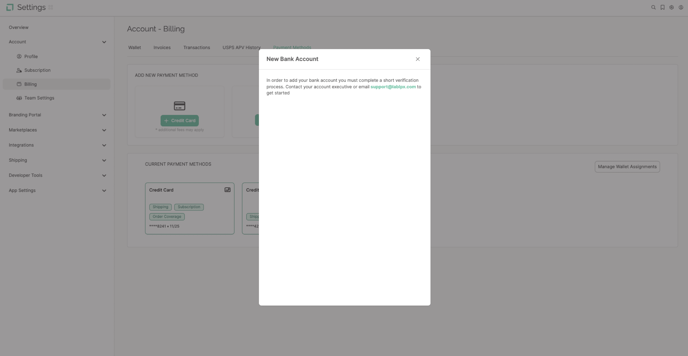Add a Payment Method
Adding a payment method saves billing details for subscription renewals and postage funding. You can store multiple payment methods, such as bank accounts or credit cards.
From the main dashboard, select "Settings" found in the navigation menu on the left-hand side.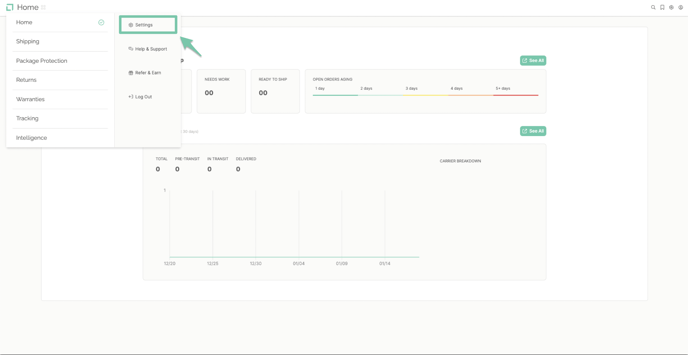
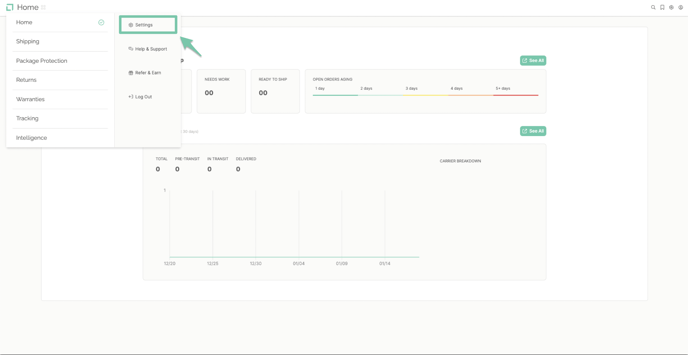
From the settings overview, click on the option labeled "Billing" in the account settings area. 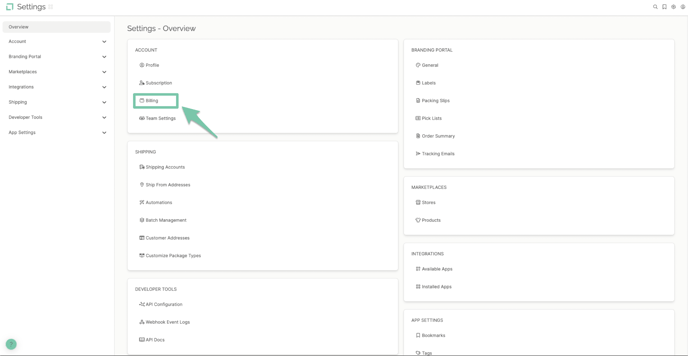
For handling payment methods, click on the Payment Methods tab within billing. LABL allows you to store multiple payment methods. 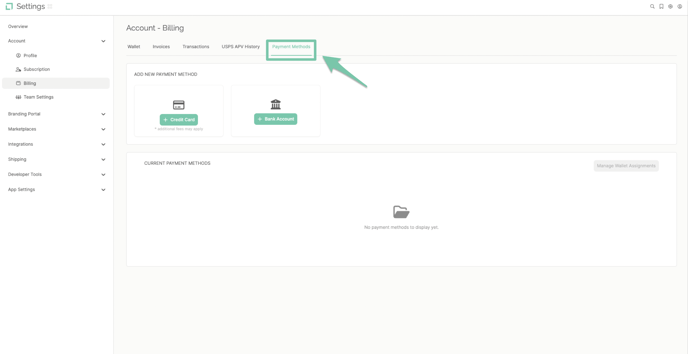
To add a credit card click on "+Credit Card", fill out the required information and click save.
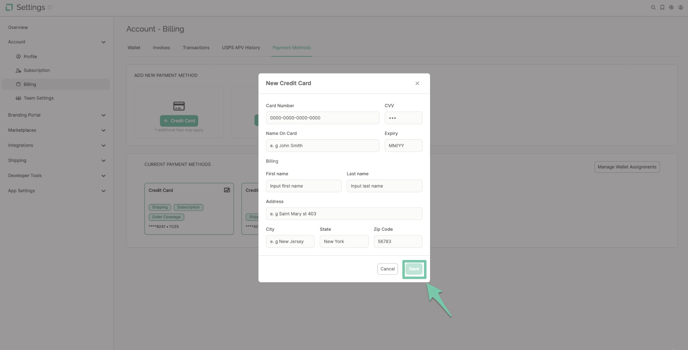
To add a bank account you will need to complete a short verification process. You may do so by contacting support@lablpx.com or your account executive.