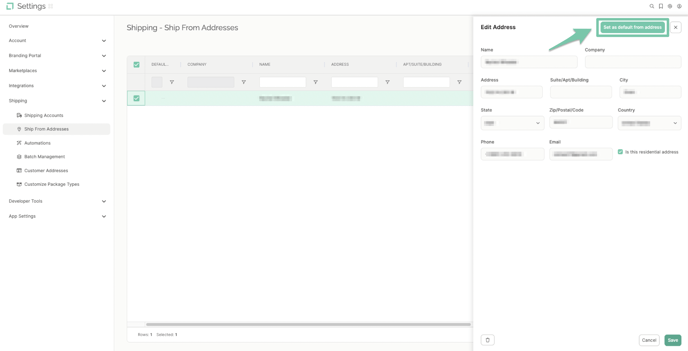Add Ship From Address
Create a ship-from address in your LABL account with step-by-step instructions. This ensures efficient shipment initiation with accurate origin information, streamlining the overall shipping process.
From the dashboard, click on the settings tab on the left-side navigation menu.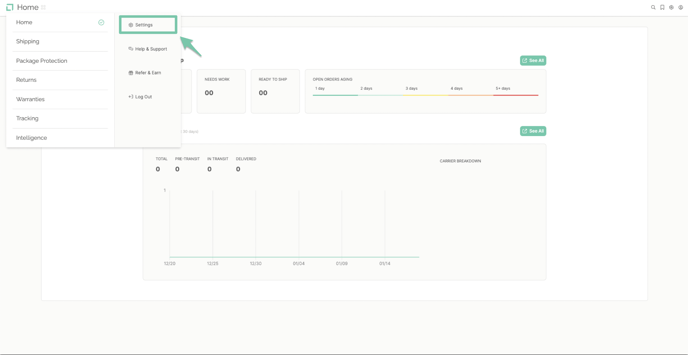
From the settings overview, click on the option labeled "Ship From Addresses" in the shipping settings area.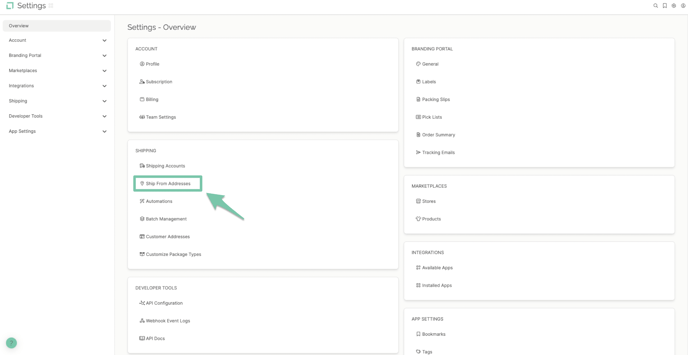 Click the new button.
Click the new button.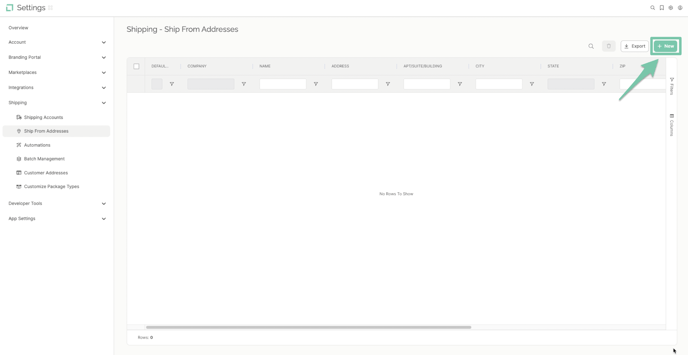
Enter the ship from address information and click save.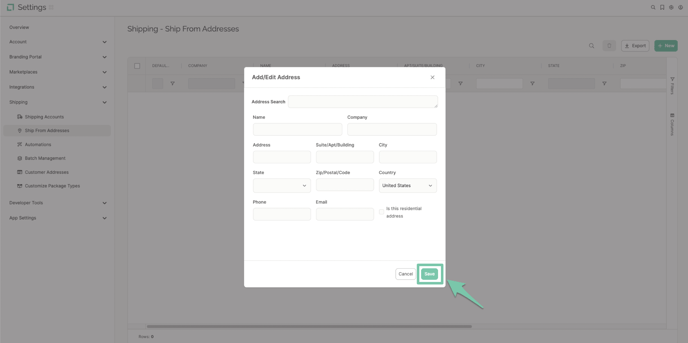
Note: Follow the step below to set any address created as the default address.
After the address has been added you can make it the default address by clicking the box on the left and selecting "Set as default from address".