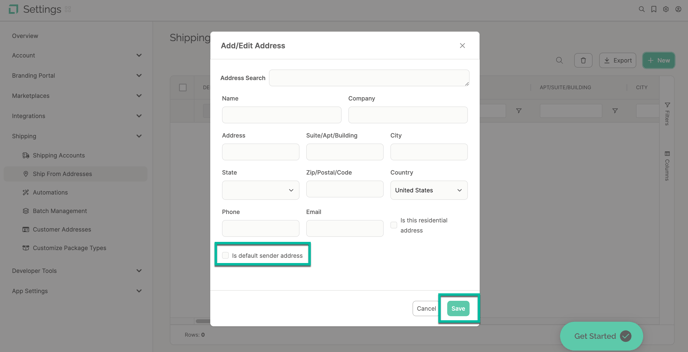Change Your Default Shipping Address
LABL uses the contact information you provide during sign-up to create a default sender profile. The default sender profile populates the ship-from and return address on new shipments.
From the dashboard, click on the settings tab on the right side navigation menu.

From the settings click on "Ship From Addresses"
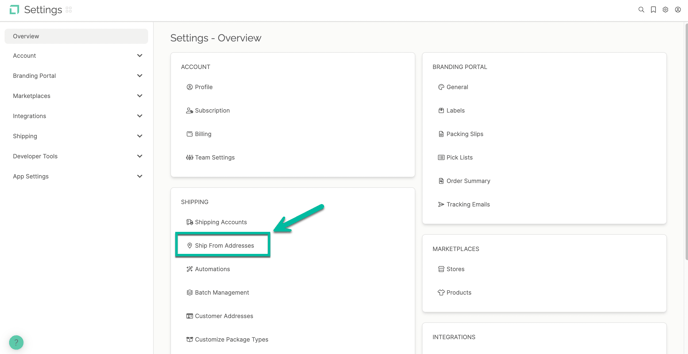
Click "New" to add the address
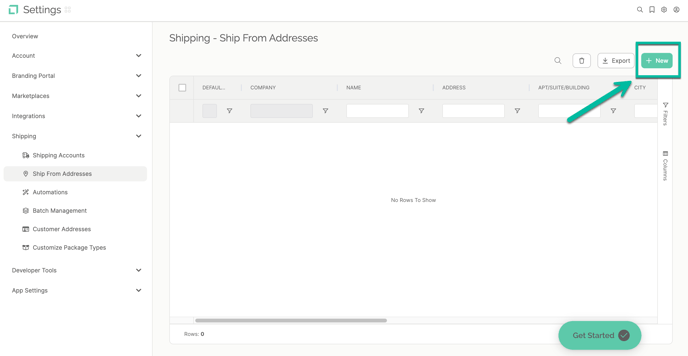
Add the address and "set as default" and "save".