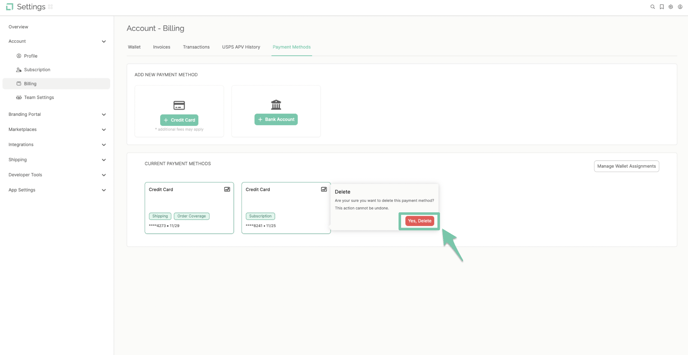Delete Payment Method
Delete a no longer needed payment method to streamline and declutter your LABL account.
From the main dashboard, select "Settings" found in the navigation menu on the left-hand side.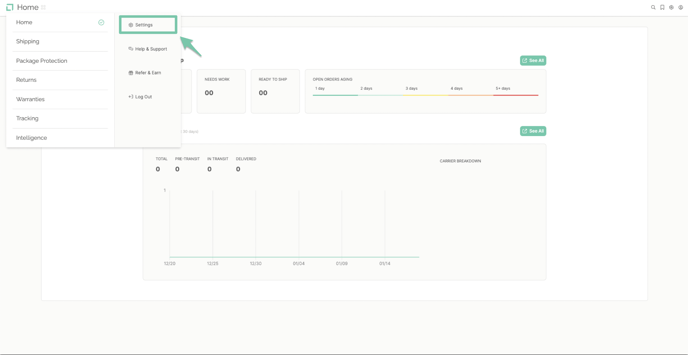 From the settings overview, click on the option labeled "Billing" in the account settings area.
From the settings overview, click on the option labeled "Billing" in the account settings area. 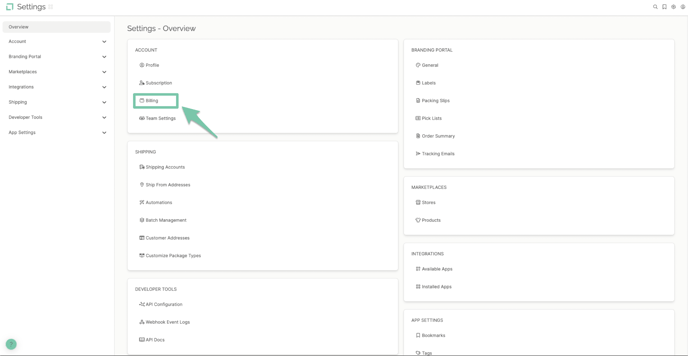
For handling payment methods, click on the Payment Methods tab within billing. 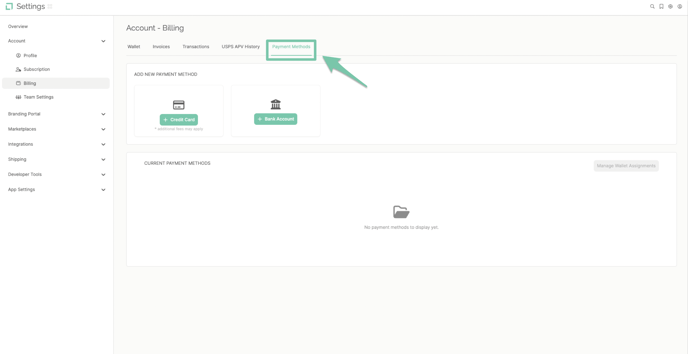
To delete your payment method simply hover over the no longer needed method, click on the trashcan icon, and confirm by clicking "Yes, Delete".