Fund LABL Wallet
Add funds to your LABL wallet in order to begin printing labels.
From the main dashboard, select "Settings" found in the navigation menu on the left-hand side.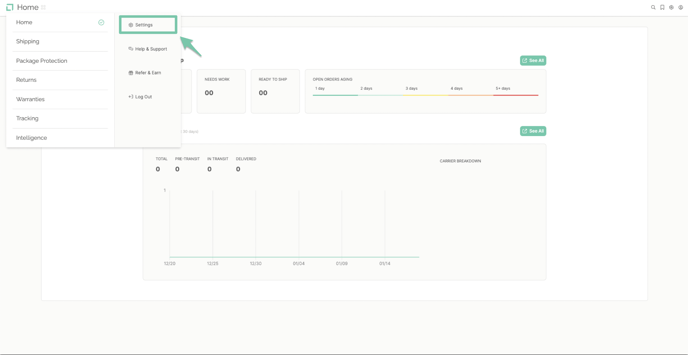 From the settings overview, click on the option labeled "Billing" in the account settings area.
From the settings overview, click on the option labeled "Billing" in the account settings area. 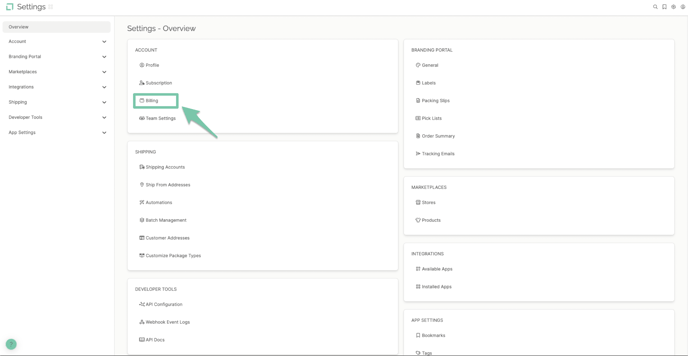
Enter the desired amount in the section titled "Add Additional funds to your wallet" and click "Add to balance".
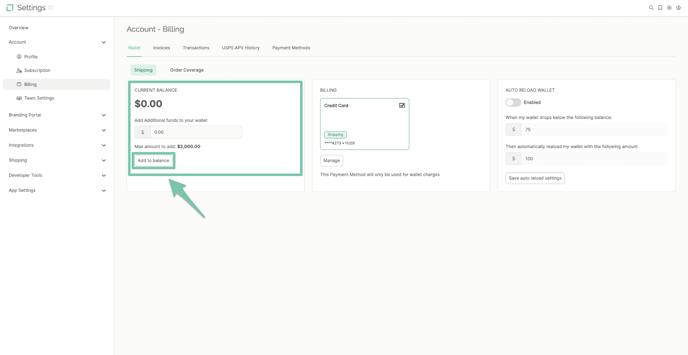
Note: The amount that you add will be charged to the payment method that you have assigned to shipping charges.