HS Tariff Codes
Learn about the crucial role of Harmonized System (HS) Tariff Codes in this article. It guides users on seamlessly incorporating these codes into LABL for efficient international shipping.
-
HS Tariff Codes are a standardized classification system used globally to categorize products for customs and trade purposes.
-
They play a crucial role in determining customs duties, taxes, and facilitating the smooth movement of goods across borders.
Applying HS Tariff Codes in LABL:
-
LABL has integrated features to streamline the inclusion of HS Tariff Codes in the international shipping process.
-
Users can enter the relevant HS Tariff Code for each product to ensure accurate customs clearance and compliance with regulations.
Why Use HS Tariff Codes in LABL:
-
Customs Compliance: Including HS Tariff Codes ensures compliance with customs regulations, reducing the risk of delays or issues at international borders.
-
Accurate Cost Calculation: HS Tariff Codes assist in the precise calculation of customs duties and taxes, providing clarity on the financial aspects of international shipments.
-
Efficient Documentation: LABL utilizes HS Tariff Codes to generate accurate and comprehensive shipping documentation, minimizing the likelihood of errors.
Inserting HS Tariff Codes in LABL - A Step-by-Step Guide:
Access your LABL account and navigate to the Shipping dashboard and click "Orders to Ship".
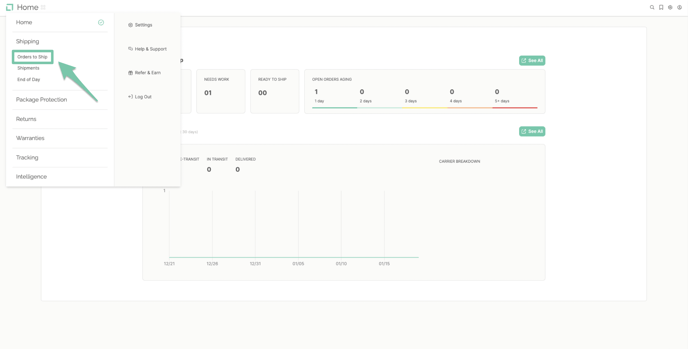
Choose the specific shipment for which you need to input the HS Tariff Code.
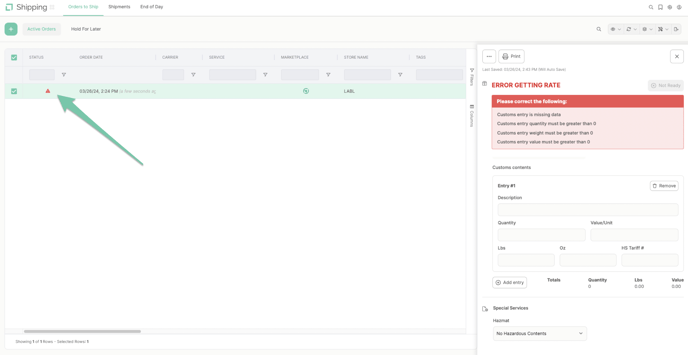
Locate the designated field for HS Tariff Codes within the LABL shipping interface.
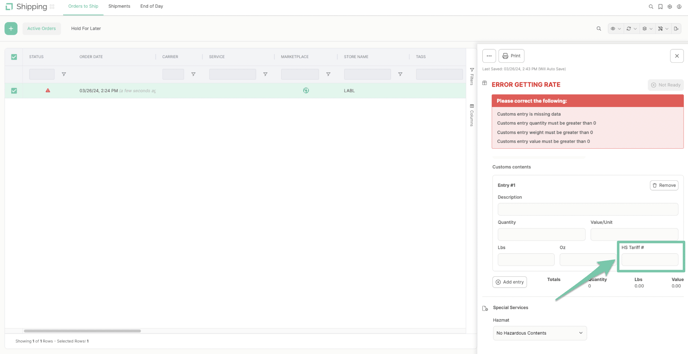
Enter the accurate six-digit HS Tariff Code associated with the product being shipped.
Tip: If you do not know the HS Tariff Code associated with the product being shipped simply do a quick Google search of "What is the HS Tariff code of _____" and it will show the code associated with the item.
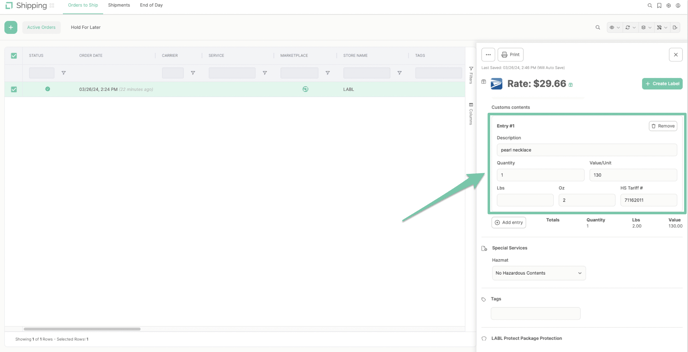
The label will automatically save the code and generate the label cost now that all required fields are completed. Verify all other fields are correct before proceeding to label generation.