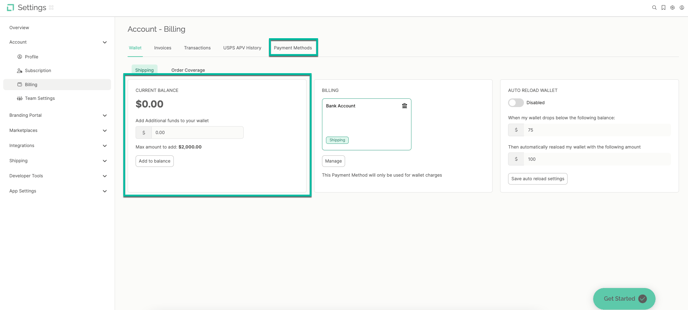Manage Shipping Wallet
The shipping wallet page is where you can replenish your postage balance. Before adding funds, make sure to set up your payment method.
Navigate to the settings icon from the Dashboard
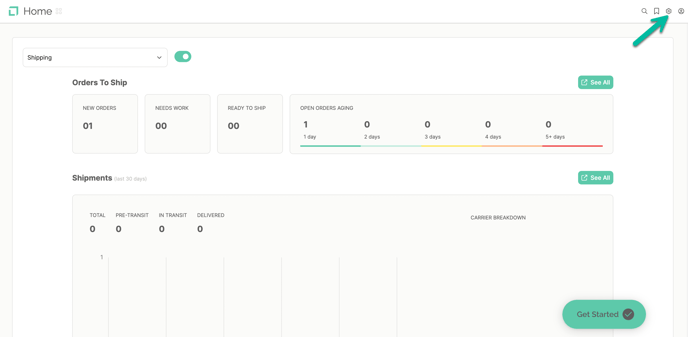
Select "Billing" from the settings page
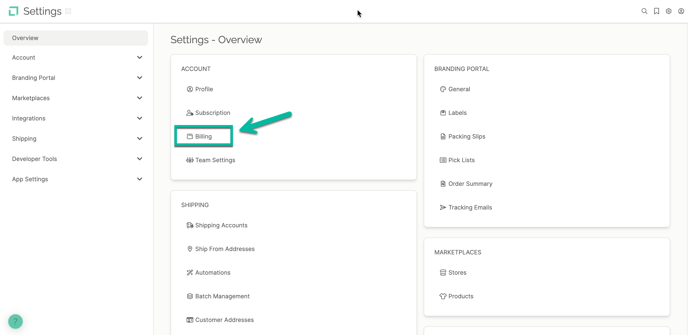
To increase your balance, simply make sure a payment method has been added under "payment methods". If a payment method has been added you can enter the amount you would like to add to your shipping wallet and click "Add to Balance".