Integrating LABL Shipping Protection with Recharge
LABL Protect works great with Recharge, whether you have elected to offer your customers LABL Package Protection, or simply want to allow them to protect future subscription orders. These steps will guide you through getting everything set up.
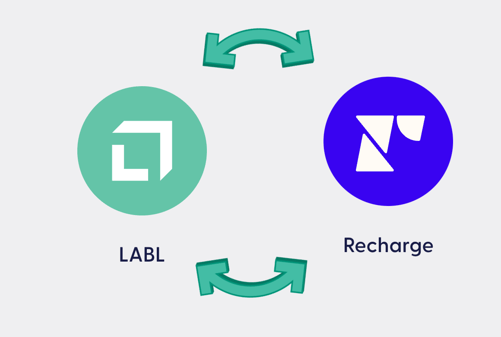
How it works
To ensure LABL Shipping Protection is included in every customer subscription order, it must be added as a subscription item during checkout. Integrating the LABL widget with the Recharge platform is essential for automatically incorporating the appropriate LABL subscription variant into the shopping cart.
The LABL Guarantee app continuously monitors the Recharge subscription before scheduled renewal, If the subscription price or frequency changes, the app will automatically make any necessary adjustments to ensure the protected amount is correct.
Here's a step-by-step guide to integrating LABL Shipping Protection with Recharge, detailing how to ensure every subscription order includes protection coverage. This integration is crucial for maintaining customer satisfaction and ensuring that all orders are adequately protected, which aligns with your operational goals and enhances the overall customer experience.
Step-by-Step Installation Guide for LABL Shipping Protection on Recharge
-
Access Integrations:
- Log into your LABL dashboard.
- Click on Settings to navigate to the Integrations section.
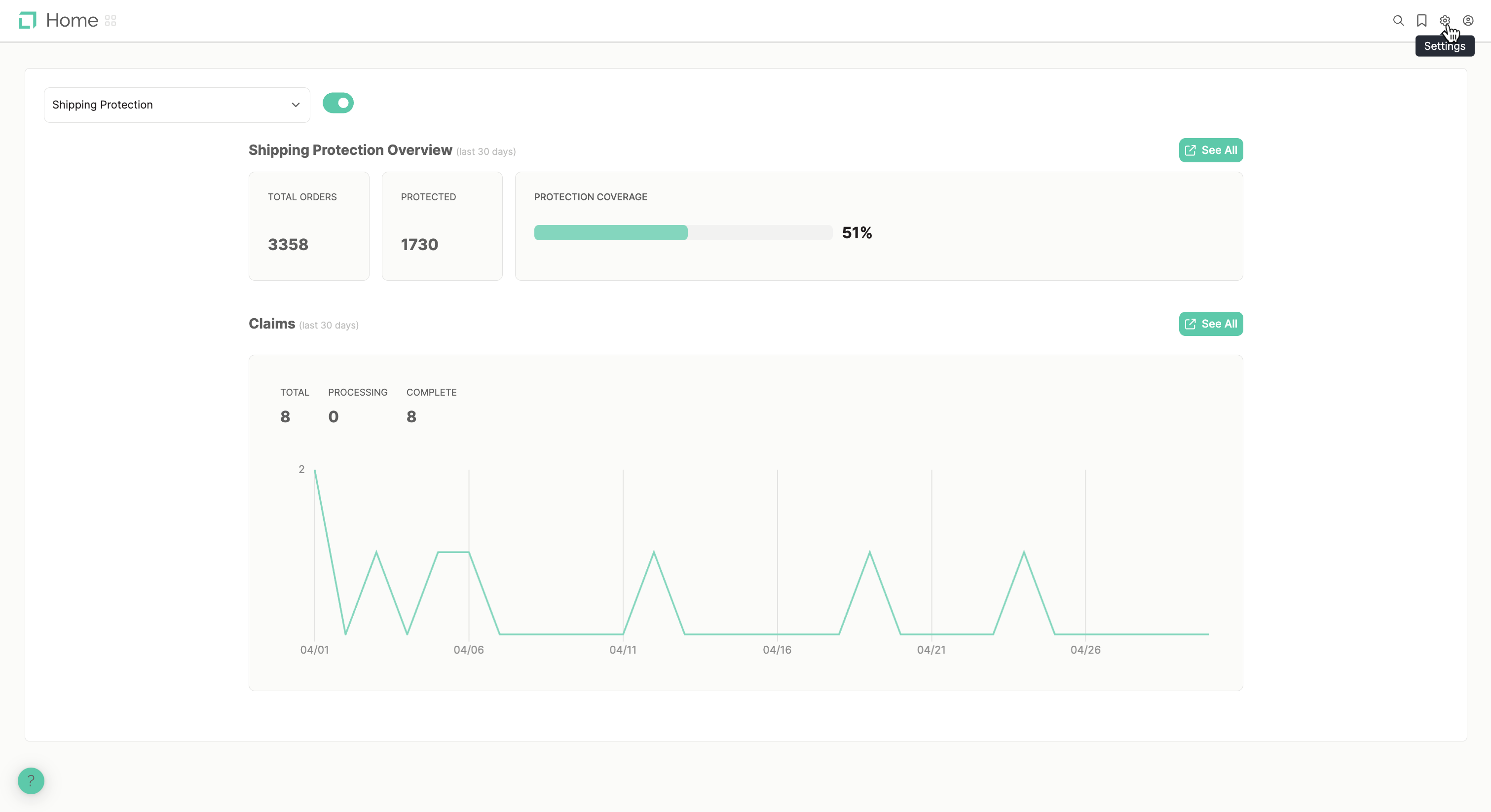
-
Locate Recharge Integration:
- Under Integrations, click on Available apps from the Settings page.
- Find and click on Recharge to begin the installation process.
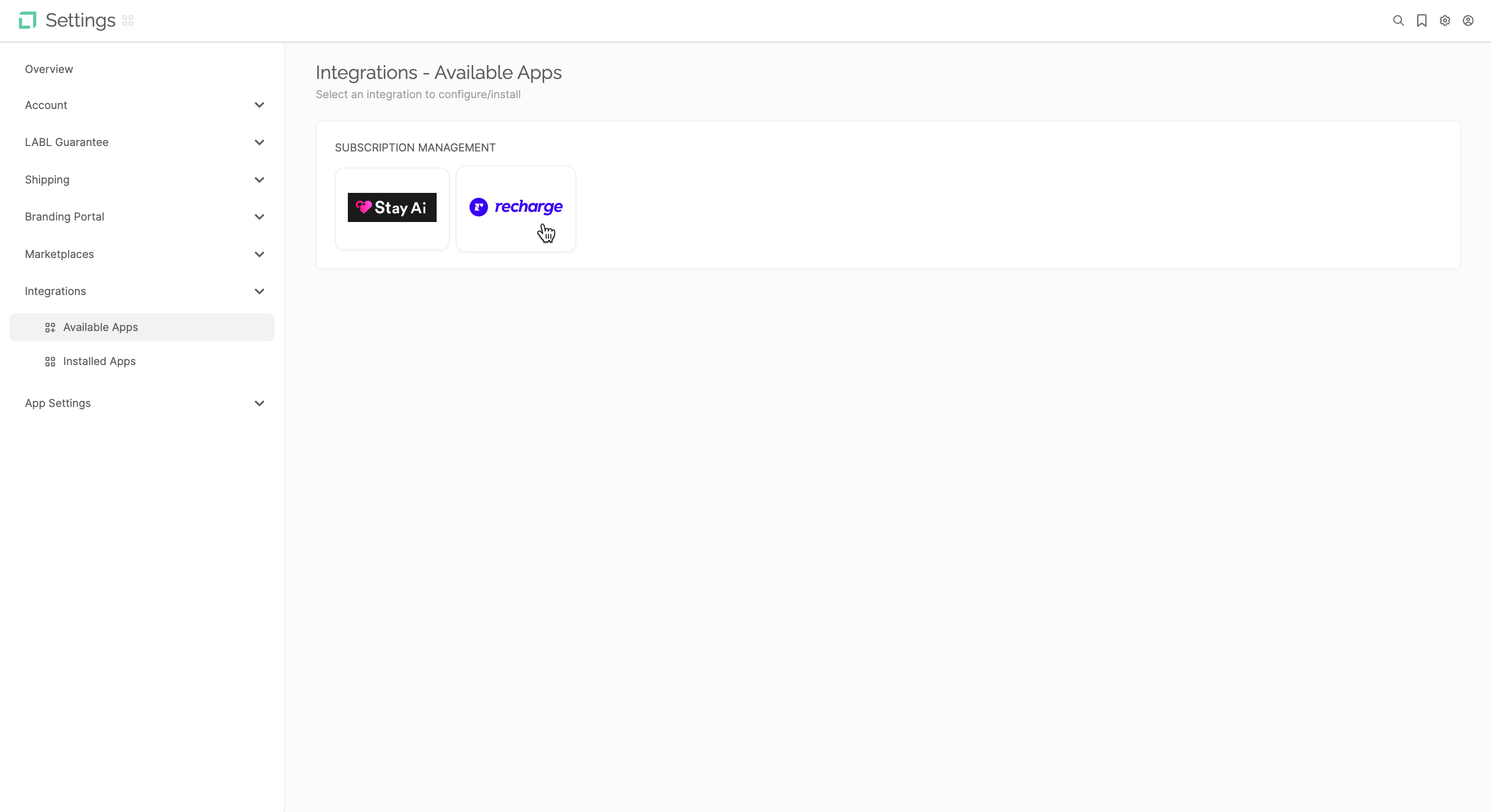
-
Select Your Store:
- Choose the store where Recharge is already installed. This is crucial to ensure that the integration applies to the correct storefront.
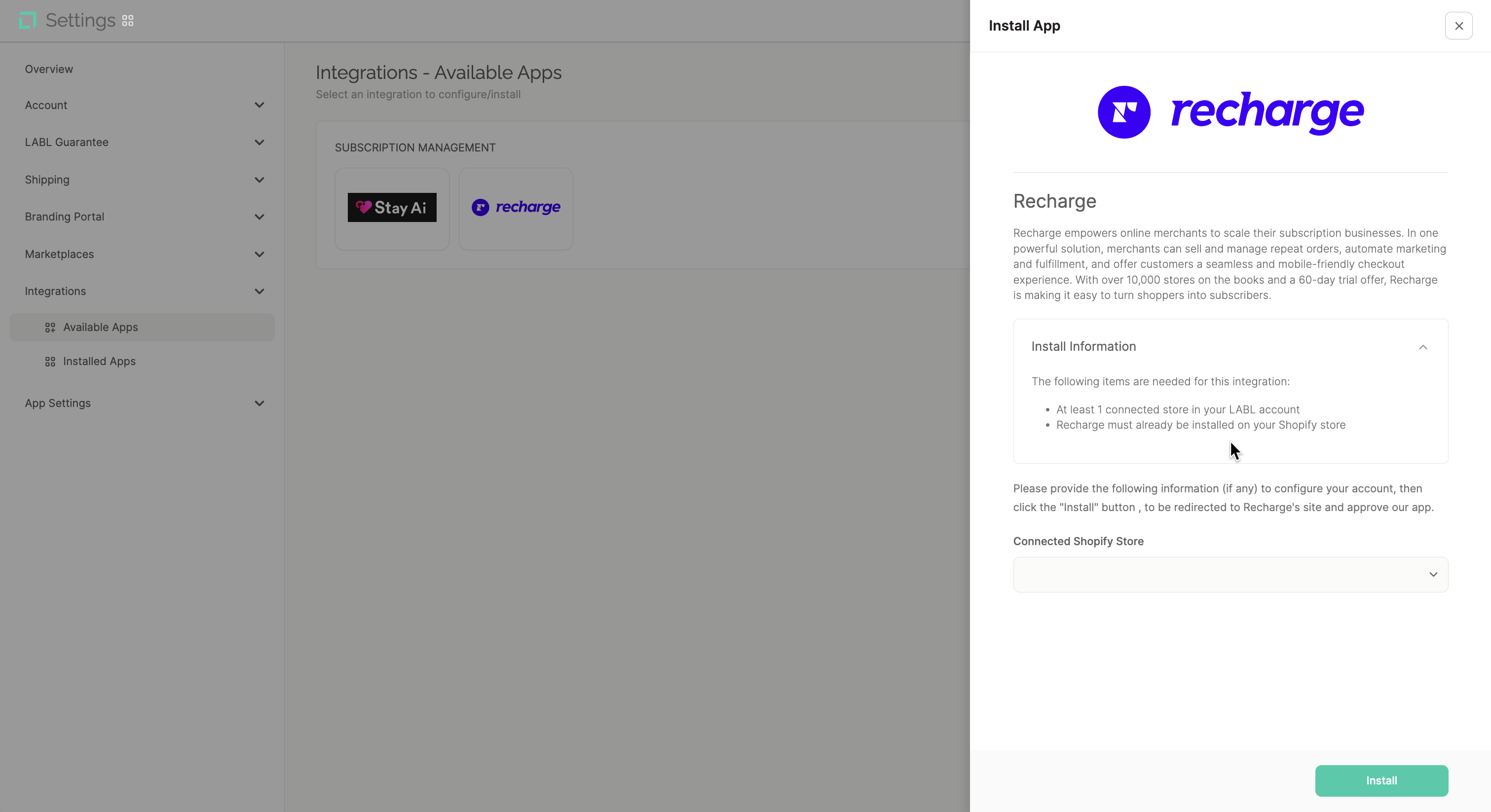
- Choose the store where Recharge is already installed. This is crucial to ensure that the integration applies to the correct storefront.
- Install the App:
Click on Install to accept the necessary permissions.- Once you click install, the connection between Recharge and your LABL account will be established.
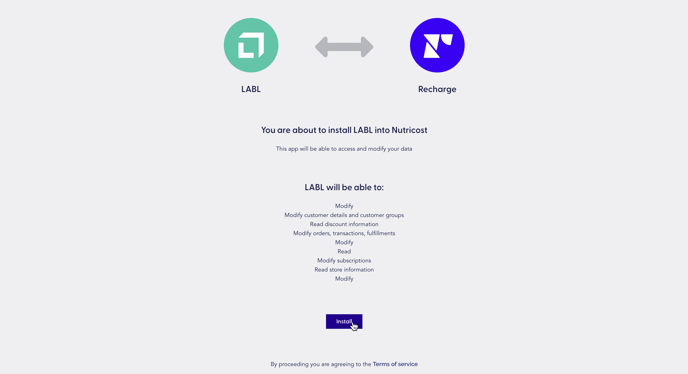
-
Confirmation and Initial Setup:
- After installation, wait a few minutes for your subscriptions to display on the integration page.
- Click the eye icon to view details about your subscriptions. Here, you can verify which subscriptions currently have LABL Shipping Protection.
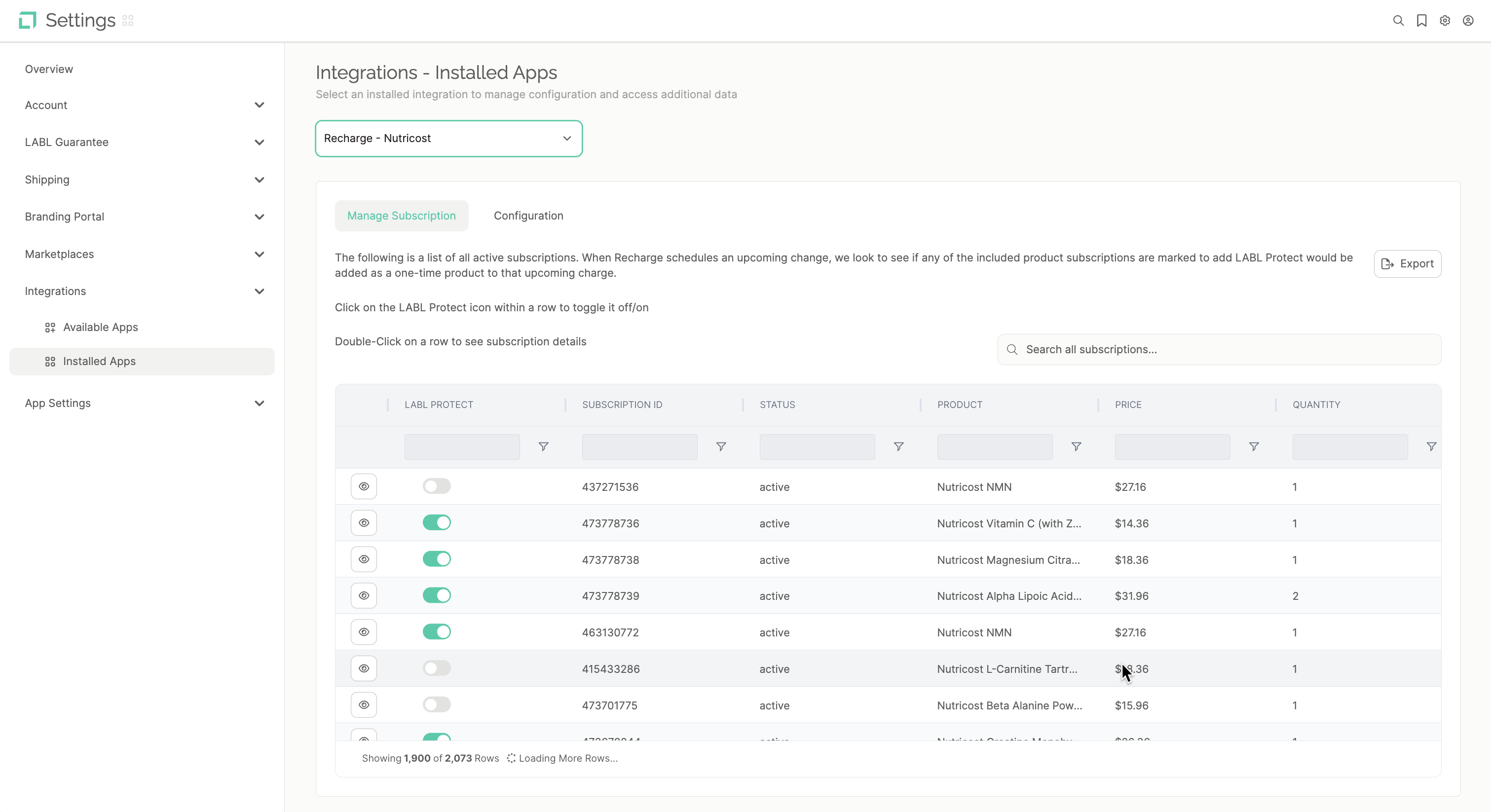
-
Manage LABL Shipping Protection:
- If a subscription does not have LABL Shipping Protection (as noted in the subscription details), you can add it by toggling the slider on. For example, if a customer emails requesting that their next order be protected, you can easily adjust their subscription settings here.
- To remove protection, simply toggle the slider off.
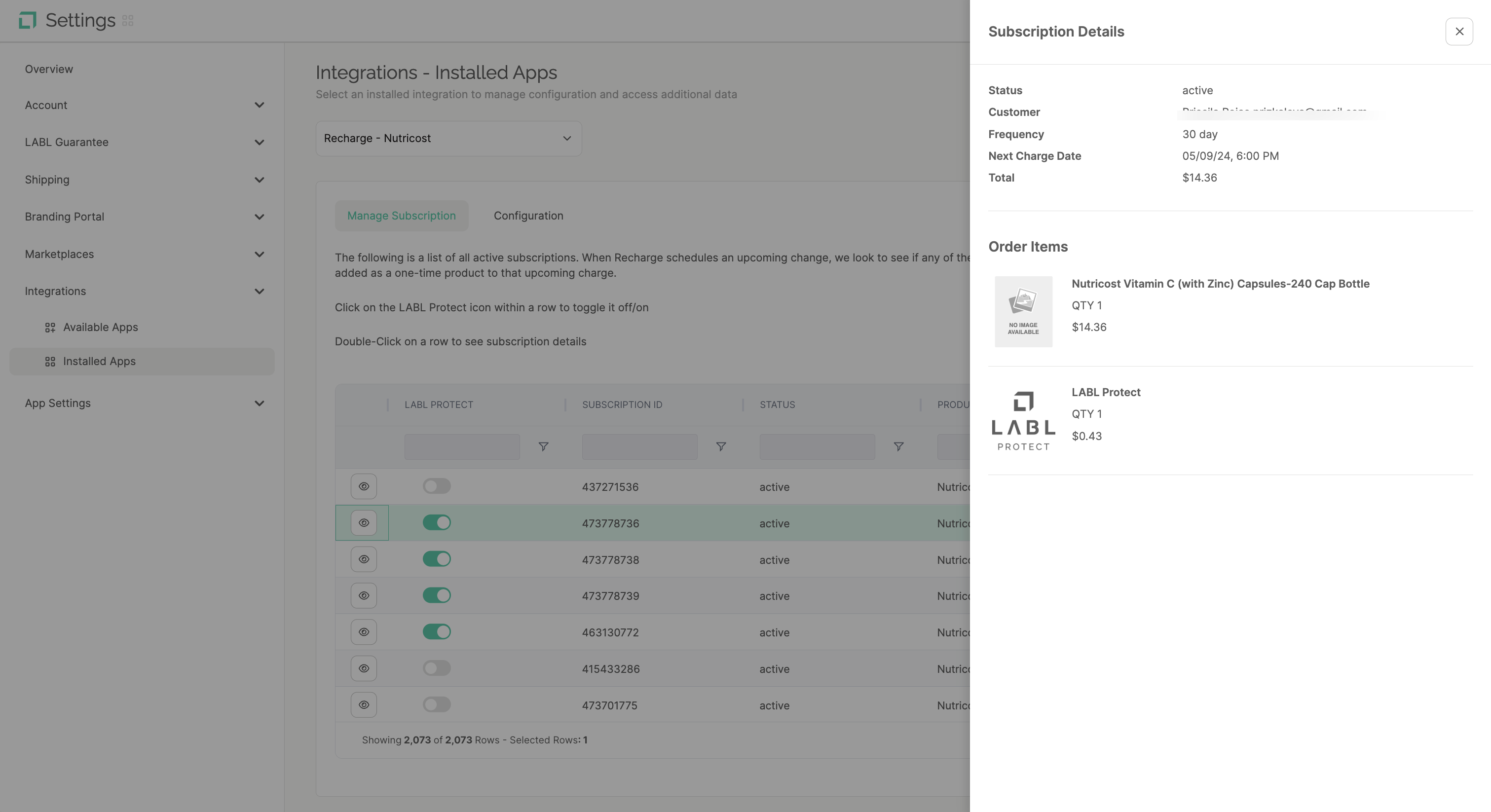
-
Support and Assistance:
- If you encounter any issues or have questions about adding or removing LABL Shipping Protection, please reach out to support@lablpx.com for personalized assistance.
Benefits of Integrating LABL Shipping Protection with Recharge:
- Seamless Customer Experience: Automatically adjusting the protection coverage to match subscription changes means customers always have the right level of protection without manual intervention.
- Increased Trust and Reliability: Offering consistent protection helps build trust with your customers, showing that you value their satisfaction and security.
- Operational Efficiency: The integration reduces manual workload by automating the addition of protection to eligible subscription orders, thereby minimizing errors and saving time.
By following these steps, you'll ensure that LABL Shipping Protection is correctly set up in your Recharge platform, providing essential protection for your subscription orders and enhancing customer satisfaction.